
Terms and conditions
Voucher - Allegro - Poland
**Allegro Gift Card can be used on allegro.pl and on Allegro's mobile app (Android and IOS).** **The card cannot be used for the following categories:** + **Category: Collections and art;** + **Collections and Art : Investment products.** + **Collections and Art : Art.** + **Collections and Art : Collections: Numismatics.** + **Collections and Art : Collections: Philately.** + **Goods offered only with electronic delivery.** + **The changes do not apply to the subcategory: Codes and Vouchers from the category: Culture and Entertainment and for goods offered only with delivery in electronic form. The above categories remain excluded from the possibility of making purchases with a Gift Card.** + **Up to 15** Gift Cards can be combined in one payment, and the value of the cards used cannot exceed PLN 4,000. + If the value of the order exceeds the value of the Gift Card, the customer must pay the difference to complete the order. + The Gift Card may only be used once. + The Gift Card can be used to buy one or more products from one or more sellers, as long as they are purchased in one purchase/order. + The amount on the Gift Card must be spent in one purchase. + The Gift Cards are valid for one year, starting from the issue date. + Gift Card can be used in "guest" mode. Client doesn't have to log in. + Payment with Gift Card doesn't cover shipping costs. Customer has to pay for that via available payment methods. + Gift Cards can not be used if the customer chooses any credit payment method (for example installments) or COD. + Full Terms&Conditons: https://allegro.pl/regulaminy/regulamin-kart-podarunkowych-allegro-4GDAboO2OFR A Gift Card is an alphanumeric code which should be entered into a special form in basker before making a payment. **Redemption instructions:** **On the allegro.pl website** 1. Make a purchase and choose to pay in advance. 2. Select the option "Do you have a code or gift card?". 3. Enter your Card code and click "Confirm". 4. The amount to be paid will be reduced by the value of the Card. **In the Allegro mobile application** 1. Open the menu or "My Allegro" in the application. 2. Go to the "Coins and coupons" tab and open "Coupons". 3. Enter your Card code and receive the coupon. 4. Make a purchase and choose to pay in advance. 5. Select the coupon - the amount to be paid will be reduced by its value.Do you need more information? Please send an email to helpdesk@vouchersdepot.com
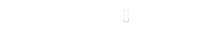

 bg
bg
 cs
cs
 da
da
 de
de
 el
el
 en
en
 es
es
 et
et
 fi
fi
 fr
fr
 ga
ga
 hr
hr
 hu
hu
 it
it
 lt
lt
 lv
lv
 mt
mt
 nl
nl
 pl
pl
 pt
pt
 ro
ro
 sk
sk
 sl
sl
 sv
sv
 tr
tr