
Terms and conditions
Gift Card - Steam - Poland
Jak wykorzystać kartę podarunkową Steam Wallet? Aby wykorzystać kartę podarunkową Steam Wallet, należy postępować zgodnie z poniższymi krokami: 1. Otwórz program Steam na swoim komputerze lub urządzeniu mobilnym 2. Zaloguj się na swoje konto lub utwórz nowe, jeśli jeszcze nie masz. 3. Wybierz przycisk "Dodaj fundusze do portfela Steam" na głównej stronie programu. 4. Wybierz opcję "Użyj kodu portfela Steam" lub "Dodaj fundusze za pomocą karty podarunkowej Steam". 5. Wprowadź kod znajdujący się na karcie podarunkowej. 6. Kliknij przycisk "Dodaj fundusze" lub "Użyj kodu". 7. Po zakończeniu transakcji fundusze zostaną automatycznie dodane do twojego portfela Steam. Aby uzyskać dostęp do warunków korzystania, kliknij link:How to use the Steam Wallet gift card? To use the Steam Wallet gift card, follow the steps below: 1. open Steam on your computer or mobile device 2. log in to your account or create a new one if you don't already have one. 3. Select the ""Add funds to Steam wallet"" button on the main page of the program. 4. select the option ""Use a Steam wallet code"" or ""Add funds with a Steam gift card"". 5. enter the code found on the gift card. 6. click the ""Add funds"" or ""Use code"" button. 7. Once the transaction is complete, the funds will be automatically added to your Steam wallet. To access the terms and conditions of use click on the link:Regulamin voucherów dostępny jest pod adresem: https://help.steampowered.com/pl/faqs/view/78E3-7431-1E88-AD59
Do you need more information? Please send an email to helpdesk@vouchersdepot.com
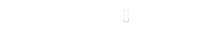
 en
en
 bg
bg
 cs
cs
 da
da
 de
de
 el
el
 es
es
 et
et
 fi
fi
 fr
fr
 ga
ga
 hr
hr
 hu
hu
 it
it
 lt
lt
 lv
lv
 mt
mt
 nl
nl
 pl
pl
 pt
pt
 ro
ro
 sk
sk
 sl
sl
 sv
sv
 tr
tr