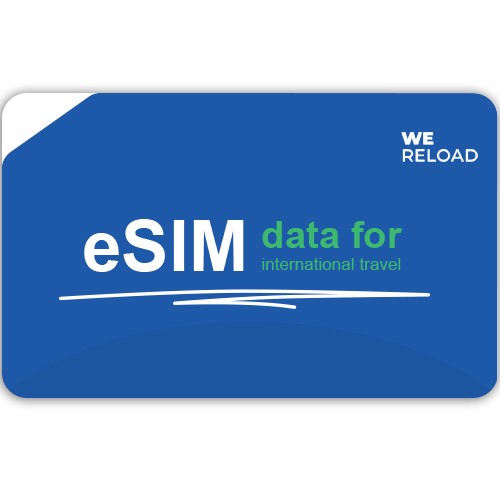
Terms and conditions
Gift Card - WeReload - Romania
Terms and conditions
You can use the voucher according to the terms and conditions of the issuer, information that you can find available here: https://wereload.com/terms-and-conditions/
Learn how to easily install and activate a WeReload eSIM!
1. Check device compatibility and make sure your device supports eSIM technology. To check if your device is eSIM compatible, simply go to your device settings and look for the “Cellular” or “Mobile” section. If you see an option for “Add Cellular Plan” or “eSIM Profile,” your device is eSIM compatible. Here’s a quick guide to help you verify if your phone is compatible with eSIM: https://wereload.com/blog/compatible-devices/.
2. Scan the QR code received via email or from the app. Activate your eSIM in seconds. Once you purchase your data plan, you’ll receive an email with a QR code. Follow the steps below in order to install your eSIM using the provided QR code, compatible with both Android and iOS devices.
Android Devices
Step 1: Go to Settings > Connections > Mobile Networks > Sim Management > Add esim.
Step 2: Scan the QR Code. Use your device's camera to scan the QR code provided attached.
Step 3: Confirm and activate. Review the displayed eSIM details and confirm. Proceed to activate the eSIM.
Step 4: Turn on Mobile Data for eSIM/SIM2. Ensure you turn on mobile data for eSIM/SIM2, turn off your mobile data from your current provider.
Step 5: Enjoy Your eSIM! Once activated, your device is ready. Enjoy data seamlessly.
How To install an eSIM on Android: https://youtu.be/Di-eG-WdQ04
iOS Devices
Step 1: Go to Settings > Mobile Service > Add eSim Step
2: Scan the QR Code. Use your device's camera to scan the QR code provided attached.
Step 3: Confirm and activate. Review the displayed eSIM details and confirm. Proceed to activate the eSIM.
Step 4: Turn on Mobile Data for eSIM/SIM2. Ensure you turn on mobile data for eSIM/SIM2, turn off your mobile data from your current provider.
Step 5: Enjoy Your eSIM! Once activated, your device is ready. Enjoy data seamlessly.
How To install an eSIM on iPhone:https://youtu.be/7UiLdFtQS2k
Activate your eSIM in the right place. Make sure to activate your eSIM only once you’ve arrived in the country it’s intended for. Head to your network settings to complete the activation. The eSIM requires a local signal and cannot be activated outside of the designated country.
Do you need more information? Check the link: https://wereload.com/faq/
Termeni și condiții
Puteti folosi voucherul conform termenilor si conditiilor emitentului, informatii pe care le gasiti disponibile aici: https://wereload.com/terms-and-conditions/ .
Aflați cum să instalați și să activați cu ușurință un eSIM WeReload!
1. Verificați compatibilitatea dispozitivului și asigurați-vă că dispozitivul acceptă tehnologia eSIM. Pentru a verifica dacă dispozitivul dvs. este compatibil eSIM, mergeți la setările dispozitivului și căutați secțiunea „Celular” sau „Mobil”. Dacă vedeți o opțiune pentru „Adăugați plan celular” sau „Profil eSIM”, dispozitivul dvs. este compatibil eSIM. Iată un ghid rapid pentru a vă ajuta să verificați dacă telefonul dvs. este compatibil cu eSIM: https://wereload.com/blog/compatible-devices/ .
2. Scanați codul QR primit prin e-mail sau din aplicație. Activați-vă eSIM în câteva secunde. Odată ce achiziționați planul de date, veți primi un e-mail cu un cod QR. Urmați pașii de mai jos pentru a vă instala eSIM folosind codul QR furnizat, compatibil atât cu dispozitivele Android, cât și cu iOS.
Dispozitive Android
Pasul 1: Accesați Setări > Conexiuni > Rețele mobile > Gestionare Sim > Adăugați esim
Pasul 2: Scanați codul QR. Utilizați camera dispozitivului pentru a scana codul QR atașat.
Pasul 3: Confirmați și activați. Examinați detaliile eSIM afișate și confirmați. Continuați să activați eSIM.
Pasul 4: Porniți datele mobile pentru eSIM/SIM2. Asigurați-vă că activați datele mobile pentru eSIM/SIM2, dezactivați datele mobile de la furnizorul dvs. actual.
Pasul 5: Bucurați-vă de eSIM! Odată activat, dispozitivul este gata.
Bucurați-vă de date fără probleme.
Cum se instalează un eSIM pe Android: https://youtu.be/Di-eG-WdQ04 Dispozitive
iOS
Pasul 1: Accesați Setări > Serviciu mobil > Adăugați eSim.
Pasul 2: Scanați codul QR. Utilizați camera dispozitivului pentru a scana codul QR atașat.
Pasul 3: Confirmați și activați. Examinați detaliile eSIM afișate și confirmați. Continuați să activați eSIM.
Pasul 4: Porniți datele mobile pentru eSIM/SIM2. Asigurați-vă că activați datele mobile pentru eSIM/SIM2, dezactivați datele mobile de la furnizorul dvs. actual.
Pasul 5: Bucurați-vă de eSIM! Odată activat, dispozitivul este gata. Bucurați-vă de date fără probleme.
Cum se instalează un eSIM pe iPhone: https://youtu.be/7UiLdFtQS2k
Activați-vă eSIM-ul în locul potrivit. Asigurați-vă că vă activați eSIM-ul numai după ce ați ajuns în țara pentru care este destinat. Accesați setările de rețea pentru a finaliza activarea. eSIM necesită un semnal local și nu poate fi activat în afara țării desemnate.
Ai nevoie de mai multe informații? Verificați linkul: https://wereload.com/faq/ .
Do you need more information? Please send an email to helpdesk@vouchersdepot.com
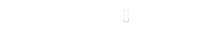

 bg
bg
 cs
cs
 da
da
 de
de
 el
el
 en
en
 es
es
 et
et
 fi
fi
 fr
fr
 ga
ga
 hr
hr
 hu
hu
 it
it
 lt
lt
 lv
lv
 mt
mt
 nl
nl
 pl
pl
 pt
pt
 ro
ro
 sk
sk
 sl
sl
 sv
sv
 tr
tr