
Terms and conditions
Gift Card - Carrefour - Turkey
+ **When using Carrefour Gift Cards, the phone number you match with the code will be used instead of the code at checkout during the payment process. Please use the Gift Card at checkout and provide your phone number during the payment process.** + **Gift Cards can be used in all CarrefourSA markets and GIMAs and online at https://www.carrefoursa.com/ . Membership must be created and personalization process must be passed in order to use the Gift Cards.** - **Up to 3 (three)** Gift Cards can be used in one single order in-store. - Only **1 (one)** Gift Card can be used online. - Card cannot be used in the mobile application. - **CarrefourSA Gift Cards cannot be used without personalization.** This process must be completed before shopping to activate the card. - **Membership must be created in order to shop or make personalization process.** If the created membership is cancelled before the card is used, the card cannot be used for shopping anymore. - The mobile phone number to be used for personalization must be the same as the mobile phone number on the membership used when shopping at CarrefourSA. - **A maximum of 10 cards can be personalized at the same time. The maximum number of cards that are active and have a balance cannot exceed 10.** - **A maximum of 24 cards can be defined to the same mobile phone in a calendar year.** - If the value of the order exceeds the value of the Gift Card, the customer must pay the difference. - Gift Cards are not valid for purchases of bulk alcohol and tobacco products, gold purchases and GSM TL shipments. - Gift Cards cannot be cashed or returned. - Gift Cards can not be used in CarrefourSA restaurants that are in Flavor in Hyper Stores. **REDEMPTION ISTRUCTIONS** **Membership must be created and personalization process must be passed in order to use the Gift Cards.** **IN-STORE** - The Recipient will receive a PDF file which needs to be printed and presented at the Carrefour cash register check-out. **ONLINE** 1. You need to create membership before you can use the Gift Cards. You can create a membership at carrefoursa.com 2. Add the desired products to your cart. 3. After the products are added to the cart, click on the "Complete Order" button. 4. After entering the address and payment information, the personalized card can be selected from the Corporate Card/Code field under the order summary. The saved cards will be displayed as a list here. The selection can be made among the listed cards. 5. After selecting the card to be used, the amount desired to be used is entered. The balance in the card can be used for different purchases at different times. There is no obligation to use the entire balance at once. After clicking the Use button, the remaining balance information on the card appears below and the successful use of the card is completed. **HOW TO PRESONALIZE YOUR GIFT CARD** 1. Click on http://www.carrefoursakart.com/Corporate/Login address and go to the login page. On the login page, you must log in with the mobile phone used for membership on the CarrefourSA website. 2. After entering the phone number and verifying "I am not a robot", an SMS OTP message will be sent to the phone number when the Login button is clicked. Enter the 6-digit SMS OTP message in the field on the relevant screen. 3. After entering the name, surname and the number of the transmitted card on the screen, press the personalize button. When this process is done, another SMS OTP will come to the phone again. 4. The incoming SMS OTP message is entered on the screen and confirmed. 5. If the personalization is successful, a confirmation message appears and the personalized card can be displayed on the screen where other active and balance cards are listed.Do you need more information? Please send an email to helpdesk@vouchersdepot.com
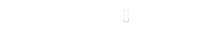

 bg
bg
 cs
cs
 da
da
 de
de
 el
el
 en
en
 es
es
 et
et
 fi
fi
 fr
fr
 ga
ga
 hr
hr
 hu
hu
 it
it
 lt
lt
 lv
lv
 mt
mt
 nl
nl
 pl
pl
 pt
pt
 ro
ro
 sk
sk
 sl
sl
 sv
sv
 tr
tr